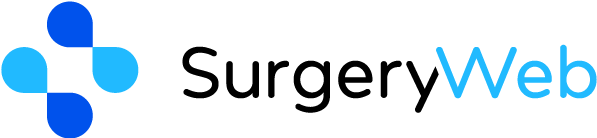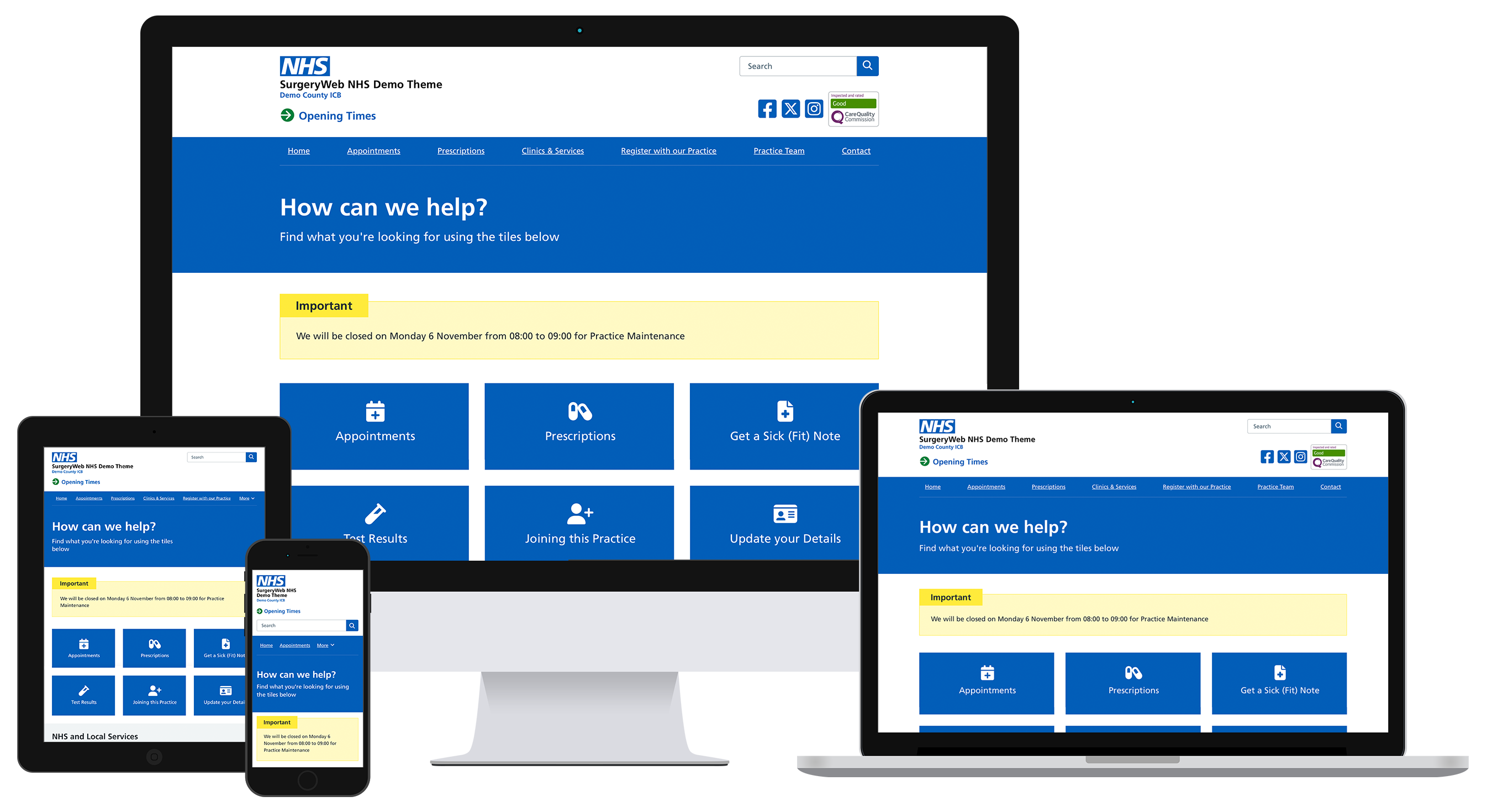An All-in-one website solution developed to save Practices time, money & website hassle.
All whilst offering your patients the best, effortless website experience possible.
We have just changed to this website and have had amazing support from Adrian. He copes with our regular queries and updates what we need so promptly. Support is second to none and we are very grateful. Looking forward to working with this website and patient feedback has been good so far.
Arlene, Assistant Practice Manager
Hampton Hill
SurgeryWeb has been fantastic and we are really pleased with how our new website looks. Adrian made the transition to Surgeryweb very easy for us and is always on hand to answer questions- thank you. We would highly recommend.
Emily, Patient Services Administrator
Cambridge
I made the decision shortly before Christmas to change websites. Our previous provider had significantly increased their costs and the template was getting tired. Adrian responded immediately and provided us with a test site to review within 4 working days, bearing in mind this was between Christmas and New Year, incredibly quickly. The new site is clean and bright and just what we needed. Adrian has been quick to respond to any queries and has been very helpful. I would highly recommend SurgeryWeb.
Jenny, Practice Manager
Wareham
Excellent service. The web site design is very user friendly and also easy to manage. The appearance is just as we wanted. The surgery web team are extremely responsive and will go over and above to help you. We had a difficult transition and Surgery Web made it easy for us. A big thank you and YES we would highly recommend Surgery Web
Jane, Practice Manager
Worthing
We have three simple goals at SurgeryWeb. To make website hassle a thing of the past, give your users an effortless website experience, and most importantly; save you time and money. So you can spend time on what’s important, your Patients.

Link to Online Services

Update Patient Details
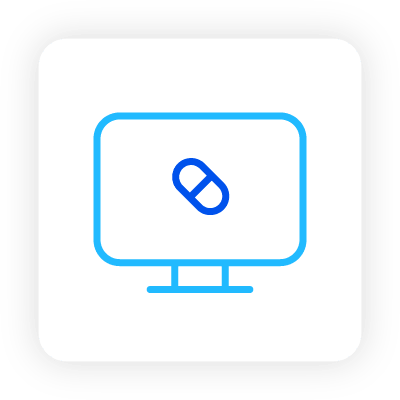
Online Prescription Ordering
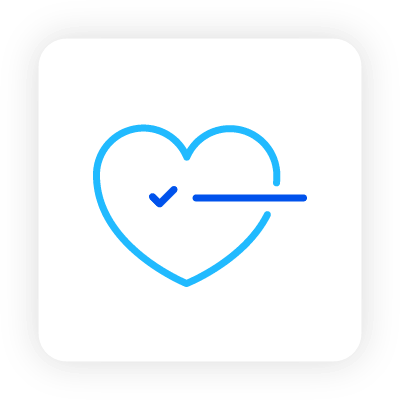
Friends & Family Test
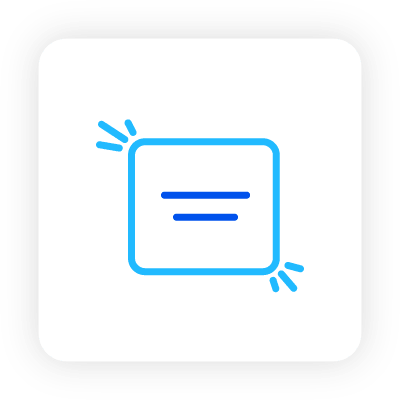
Emergency Text Alerts

Customisable Appearance
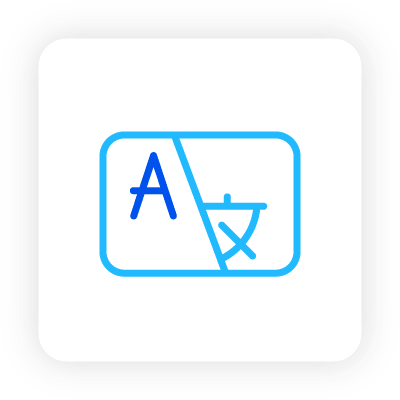
Translate to 100+ Languages

Analytics/User Statistics

SSL certified

Excellent After Sales Support
© SurgeryWeb.org.uk 2023, subsidiary of AlphaWebServices.net