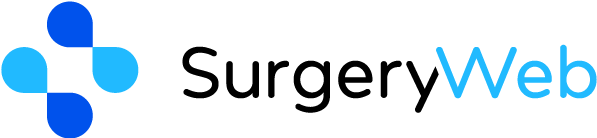Sub-sections of Latest News
All Posts
This view will list all posts that have been created, regardless of whether they have been published, scheduled to publish or are still in ‘draft’ status. If you hover over a post, you will see options to Edit, Quick Edit, Bin or View.
Edit – This will take you to the post editor (see Adding a new post for details about the editor).
Quick Edit – This will allow you to change the post title and publish time/data without actually going in to the editor screen.
Bin – This will move the post to the ‘bin’ but wont be deleted until the ‘bin’ is manually emptied.
View – This will take you to the news post on your website.
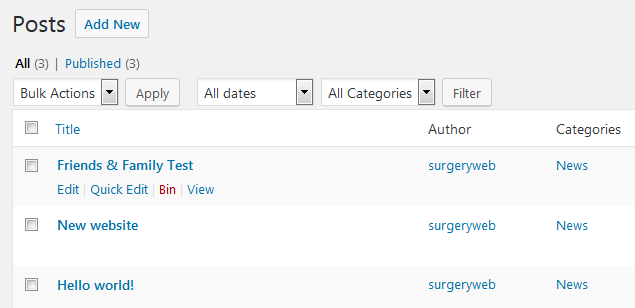
Add New Post
If you would like to publish a news post on to your website, click Posts > Add New and you will be taken to the post editor, as below.
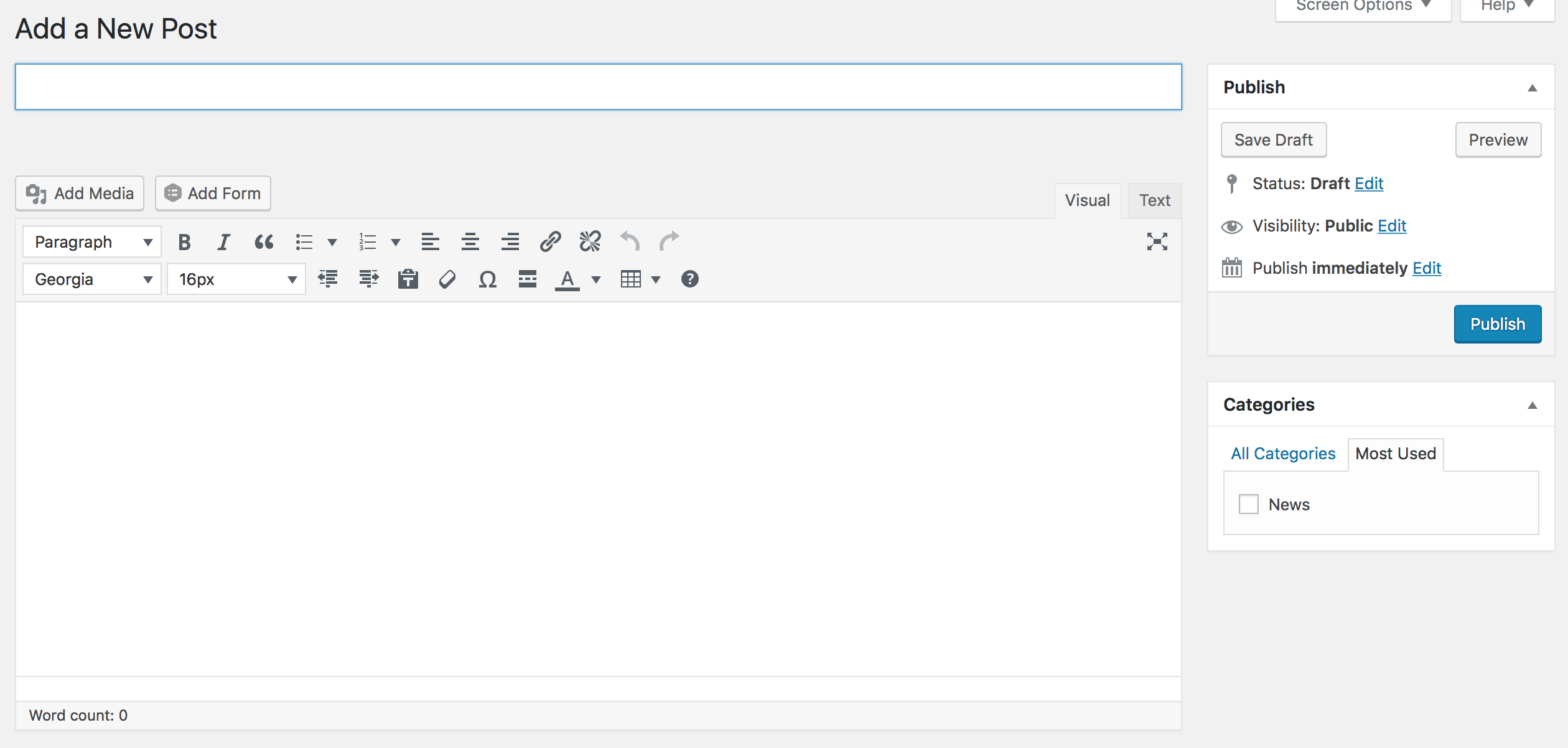
Give your post a title, this will be the news headline, and then write your content in the main editor. There are text editing tools similar to what you would find in Microsoft Word so that you can get creative with your posts. When you are finished, simply click Publish.
Scheduling a post to publish at a later date
If you have written an article but dont want it to go on to your website until a later date, you can schedule a publish date.
In the top right ‘Publish’ box, click Edit to the right of “Publish immediately” and you can then select a date in the future and click OK. The publish button will then change to say ‘Schedule’.
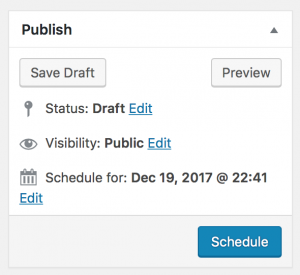
Visibility
You can change the visibility of your post, meaning you can control who can view it. By default, it is set to public meaning that once published, it will be available on your website for anyone to see. But you can change this to either ‘Password protected’ where you can then set a custom password, and then provide this password to anyone who you would like to view the post, or to ‘private’ where only logged in users can view the post.