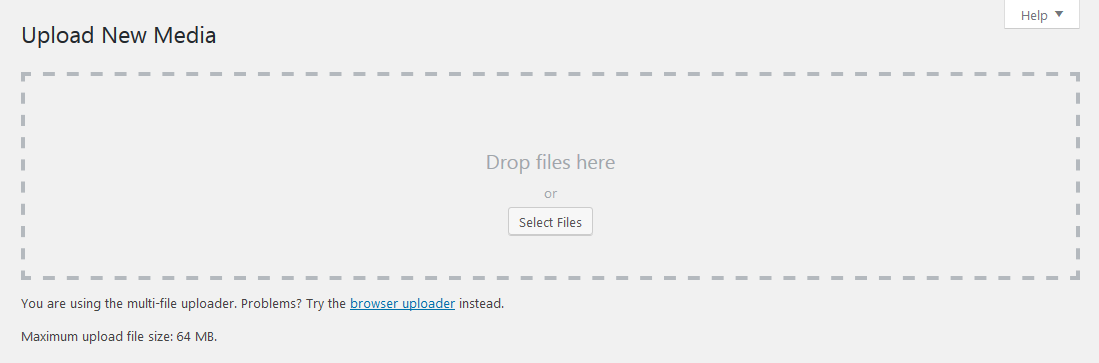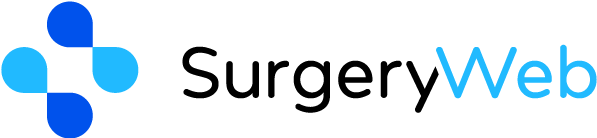Sub-sections of Uploaded Items
Library
Your Media Library shows you all uploaded media, whether it’s images you have inserted in to news posts or documents that you have uploaded in pages for your patients to download.
Clicking a ‘thumbnail’ will show you the image/file and will display the direct URL to the file, this is handy if you ever need to provide a patient with a direct link to a specific document that they may want to download.
Add New Media
Adding media to your library could not be simpler, you can either click ‘Select Files’ or just drag a file in to the dashed area and it will upload to the server.