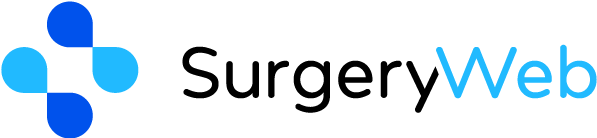Sub-sections of Users
All Users
This view will show you a list of all registered users who have access to your website dashboard. From the time that you go live, this should only show the account of the primary contact (usually Practice Manager), but there is no limit to how many users can be granted access.
Hovering over a user will give you options to edit the profile of that user.
SurgeryWeb also have ‘Super Administrator’ rights to the website (required for website updates and security etc.) so this screen will show 2 users but only 1 will be listed as you cannot view or edit the SurgeryWeb profile.
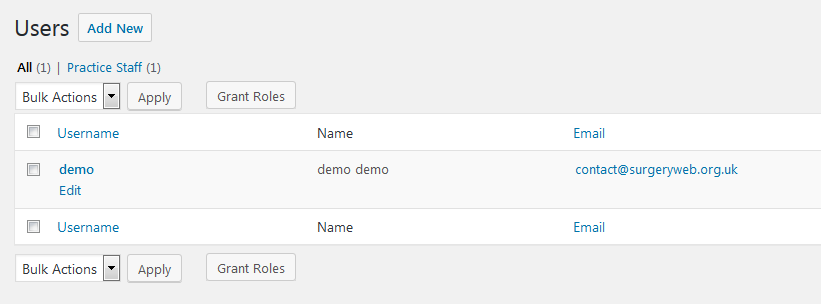
Add New User
There is no limit to how many registered users you can have on the website, so you may wish to grant access to your Deputy/Assistant Manager, IT/Data Manager, Administrator etc..
Simply click Add New User and complete the required fields (Username and email), you can either create a custom password or use the system-generated one and then there is also the option to e-mail the new user to notify them of their registration.
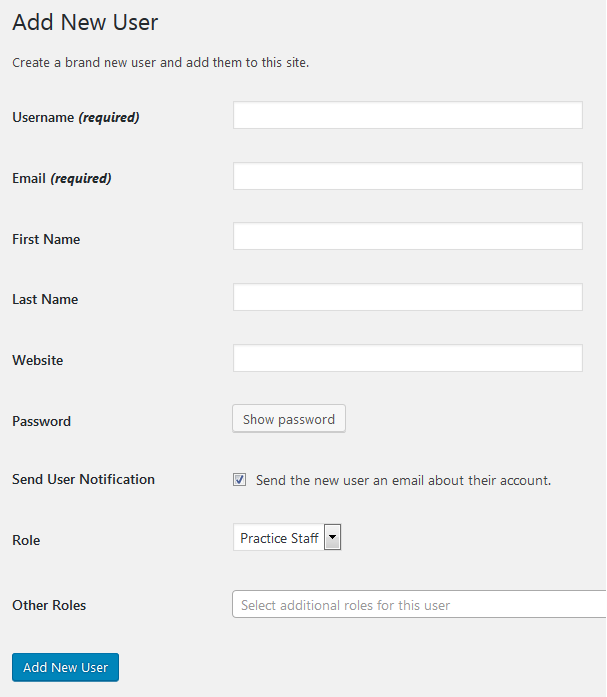
Your Profile
Your profile consists of your username (primary contact will be first initial and surname e.g. jbloggs), first and last names, nickname (which is displayed in the top right of the dashboard at all times) and email address.
You are able to update your email address or change your password at any time within this section.
You can also log out of all sessions in case you were logged in to the website from a shared computer and may have forgotten to log out at the time.