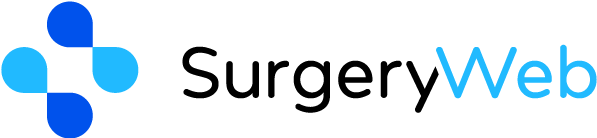SurgeryWeb Support Centre
Adding your Practice Logo
If you have a Practice Logo and you would like to replace the default header layout which consists of the NHS logo, your Practice Name and the name of your ICB then you can do this within the “Global Settings > Practice Details” section of your dashboard.
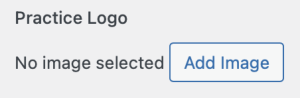
Simply click ‘Add Image’ on the ‘Practice Logo’ field and this will open your Media Library.
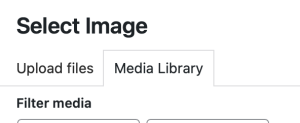
You can either select an existing image that you have already uploaded to the Media Library in the ‘Media Library’ tab, or you can use the ‘Upload files’ tab to upload a new image.

Click the blue ‘Select’ button in the bottom right corner of the box to confirm the image you want to use for your logo.
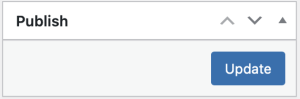
Finally click ‘Publish’ on the right hand side of your settings screen to save your changes. Your logo will now be displayed in the header of your website.

Was this helpful? Give it a thumbs up!