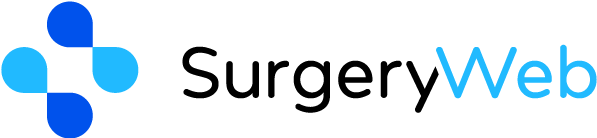SurgeryWeb Support Centre
Add/Amend Opening Times for Additional Location/Branch
If your Practice has more than one location, you can add/amend the opening times for these additional locations by editing the “Contact thePractice” page.
Navigate to “Web Pages” on the left side of your dashboard, find “Contact the Practice” in the list of Pages and click ‘Edit’.
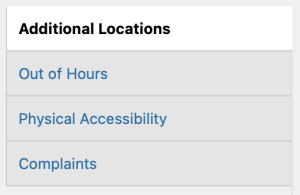
To the left you will see the page sections, ensure you are in “Additional Locations”.
If you haven’t yet added your second branch, click the blue ‘Add Location’ button.

Below the Practice details fields you will find 7 blocks representing Monday to Friday.
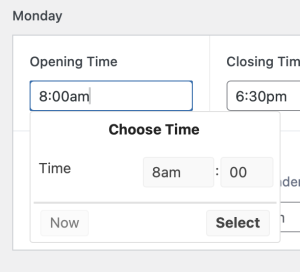
Click in to each time field to select the correct time for Opening and Closing.

If you close for lunch, toggle the switch to ‘Yes’ then set the additional time fields.
Optional – Add any Notes in to the free text field for each day i.e. if phone lines open at a different time, or if there is a certain time to call for test results.
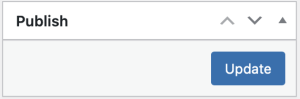
Finally click ‘Publish’ on the right hand side of your settings screen to save your changes. Your opening times will be updated on your ‘Contact’ page.

Was this helpful? Give it a thumbs up!