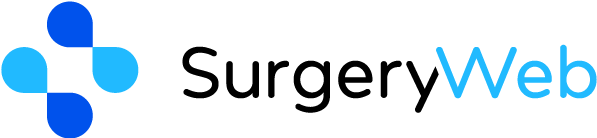*Website Update* – v2.3.3
New – There is a new content element on the editor toolbar which will display a section of text inside a white box with a border.
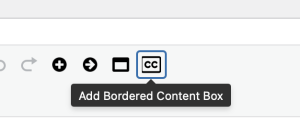
Simply highlight some text in your content editor box, click this button, it will wrap your text in some “shortcodes” and when you save your changes your content will be displayed inside a white box.
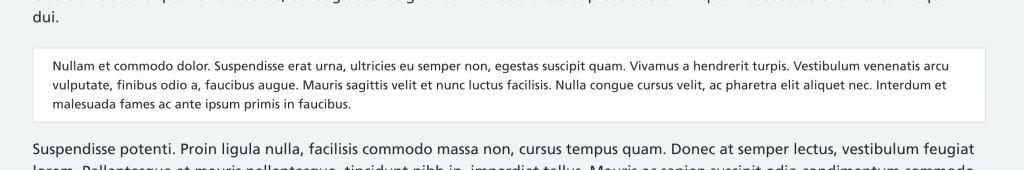
New – You can now relabel the link on the ‘Prescriptions’ page for the order form, edit the ‘Prescriptions’ page and you will see a new text field for link text.
Amend – If a news post is published, which begins with an image instead of text, the image will display on the home page tile instead of the short excerpt.
Fix – If a core form is not in use i.e. order prescriptions is disabled, the respective form pages are no longer discoverable via search results on the website.
Amend – The form pages i.e. “Order a repeat prescription” will now use the title of the form as the page title, so the form title can be amended and this is reflected on the page.
Core fix – We have repaired a coding issue which allows us to tap in to home page content to implement additional features at practices request i.e. sliding gallery.
*Website Update* – v2.3.2
Amendment – New dashboard banner for the new support centre.
New – We have introduced alternative layouts for the Practice team list, which now be placed in a ‘2 per row’ grid, or boxed in to roles using NHS-styled boxes.
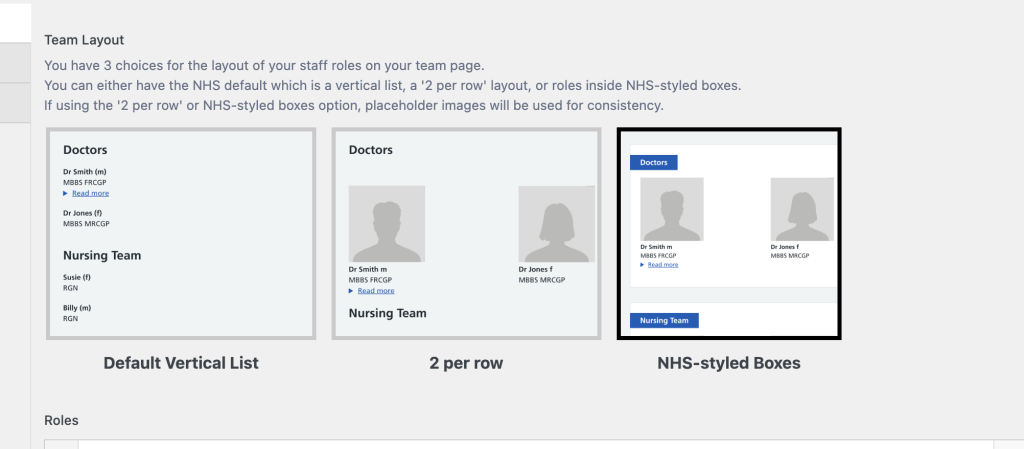
*Website Update* – V5.1.9
Fix – Telephone Number was not displaying correctly in the Accessibility Statement
Fix – Amended the coding for the primary menu so if it is accidentally deleted it does not cause a ‘fatal error’ and take the website offline, it now just presents an empty space.
Amendment – New dashboard banner for new Support Centre
Changes to the GP Contract in 2025/26
Last Friday (28th February 2025) saw the publication of the Changes to the GP Contract 2025/26 document from Dr Amanda Doyle (National Director for Primary Care and Community Services, NHS England). After reading it this morning and getting over the initial shock of the new upper thresholds for various QOF indicators, I thought I’d give you a heads-up on a couple of website-related points from the document.
Quoted:
From 1 October 2025 practices will be required to keep their online consultation tool open for the duration of core hours (8am – 6:30pm) for non-urgent appointment requests, medication queries and admin requests. This will be subject to necessary safeguards in place to avoid urgent clinical requests erroneously submitted online. Guidance will be displayed on practice websites and reflected in the wording of the patient charter (see below).
NHS England will publish a patient charter which will set out the standards a patient can expect from their practice, as outlined in the GP contract. The charter will need to be published on the practice website. This will improve transparency for patients and make it easier for them to know how practices will handle their request and what to expect from their practice.
And just a reminder about the change in the 2024/25 GP contract that from October 2024 all Practices should be enrolled with the NHS GP Registration service to provide online registration via the website.
I will send a further update once further publications have been distributed regarding the new requirement of the patient charter.
*Website Update* – v2.3.1
Fix – Issue with the Friends and Family Test page where the link to the form page was still displaying even if the on-site form option was off and there was no alternative URL entered. The link will now only display to the page if on-site form is switched on, and the link to an alternative URL will display if one is entered, otherwise no link will display.
Fix – Issue with survey fields in the form builder, if using checkboxes the tick was not displaying when a box was selected.
*Website Update* – v2.3
New – You now have an option to position the “Additional page content” (for the home page) either above or below the feature tile grid (previously only displayed below but some practices wanted to make their online consultation banners more visible).
Fix – The Health A-Z and Medicines A-Z page had a potention XSS vulnerability which is a security risk to the website and this has now been patched and secured.
*Website Update* – v2.2
Fix – Error log was being created when using an ‘NHS Card’ element without a text description.
New – ‘Print’ stylesheet introduced which will remove some of the global elements when trying to print a web page.
Amendment – FFT page is now split in to 2 tabs, easier for visibility of content fields.
New – You can now change the default messages displayed for UK Bank Holidays (via “Closures”).
Fix – If uploading an “additional footer logo” (via Global Settings), the logos were going side by side if your additional image is small. The images will now stay on their own line regardless of dimension.
*Website Update* – V5.1.8
Fix – Adjusted user permissions for the CQC Widget field in Practice Details so that the Practice can amend or remove the CQC widget, previously set to super admin access only.
Fix – Removed top margin from the social icons in the footer on desktop devices which was pushing the top alignment of the row of icons down.
Fix – Added bottom margin to the practice logo (when used) to create a small space between the logo and practice name on all devices.
New – Added a ‘print’ stylesheet which will remove various page elements when printing a web page.
Important Update: VAT Changes to Invoicing
I’m writing to let you know about a necessary update to our invoicing process. To ensure we remain fully compliant with UK tax regulations, VAT at the standard rate of 20% will need to be applied to all invoices starting from 06/01/2025.
For those of you who are VAT registered, there will be no change to your costs as the VAT can be reclaimed through your usual processes. However, for customers who are not VAT registered, I understand this adjustment may impact your expenses and I truly appreciate your understanding as we align with these requirements.
Please know this adjustment is driven solely by compliance requirements and is not a reflection of any changes to our pricing or services which remain as competitive and reliable as ever.
If you have any questions or concerns about this change, feel free to email, i’m here to help.
Thank you for your continued trust in SurgeryWeb. It’s a privilege to support your Practices web presence and I remain committed to delivering the reliable, high-quality service you rely on.
Warm regards
*Website Update* – v2.1
This is a major theme update with some dashboard amendments and some new settings.
Home Page
- When editing the “Home Page”, you now have a choice of 2 different layouts for your key tiles. Either the default layout of 3 tiles per row (2 rows) or the new layout of 2 tiles per row (3 rows) with the “Additional Menu” on the right hand side of the grid. This can be changed via “Home Page > Key Feature Tiles”.
- You now have the ability to add additional links to the “NHS and Local Services” links, i.e. a link to your ICB, PCN, Local Community Services, third-party resources just to name a few, or you can add additional links to other pages on your website i.e. self-referral links. You can add/edit these via “Home Page > NHS and Local Services Links”.
- You can now hide/show the FFT image/section from the home page, but also show/hide a new PPG section too, you can optionally upload your own images for these links, and customise which pages the links go to, and if you do not set these then they will display default images.
- You can add/edit these via “Home Page > FFT/PPG Features”.
Dashboard Amendments
- When editing sections that have tabs i.e. “Opening Times”, “Home Page”, “Navigation”, or pages that have tabs for content sections i.e. “Appointments”, “Contact the Practice”, “Practice Team”, “Prescriptions” or “Register with our Practice” you will notice that the tabs are now left aligned rather than across the top of the page. The styling of these has also been amended so the ‘active’ tab is bold with a white background to make it more apparent.
Practice Details settings
- There is now a ‘Practice email address’ field with the option to show/hide the email address on the contact page of your website. The NHS recommendations state “Email should not be used by patients for clinical requests and should be removed from highly visible sections of GP practice websites. For example ‘Contact us’ pages.” however a number of Practices have expressed that they would still like an email address available and visible for patients to use so we have included this option.
- There is now also an “Online Triage URL” field to enter the web address of your Online Consultation tool (i.e. AccuRX, Patchs, eConsult, Klinic etc..) and by doing this you have the option to display a “Contact Us Online” link on your contact page underneath your contact numbers and email address.
Global Template Settings
- There is a new “Global settings” section where you can change the placement of the translation and accessibility tool triggers, as well as choose whether to show your social icons and CQC badge on mobile devices* and also an additional icon/logo in the footer next to the SurgeryWeb logo (i.e. veteran friendly accreditation).
* If you display your social icons and CQC badge on mobile devices, this then pushes the page content further down the page as all the elements are stacked vertically, which subsequently creates more scrolling for the patient in order to reach the features that they may want to use, so it lessens the accessibility of these features. However, this has been requested by a number of Practices so we have introduced this setting.