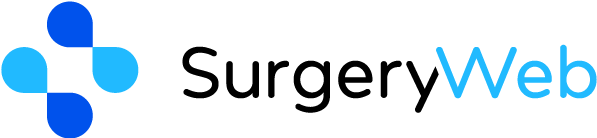*Website Update* – v2.01
New – You can now change the “Additional Information” heading on the right hand side secondary menu via the “Navigation” section in your dashboard.
Amendment – Template coding amendments behind the scenes in preparation for future updates
*Website Update* – v2.0
Fix – When you are using a third-party registration service such as NHS GP Registration or HealthTech1 instead of the on-site form, the “Register Online” page (found via search results) would display a message that the on-site form is not active, this will now redirect patients straight to your online provider instead.
Update – We have revised the Accessibility, Privacy and Data Processing Statements and updated the “Reviewed” date.
*Website Update* – v1.9
Fix – When using a Practice Logo in the header, this now links back to the home page correctly.
Fix – When you click “See All News” from the home page, the news archive would display 10 posts per page but the page numbers navigation was missing from the bottom, this has been resolved and you can now browse all published posts.
Amendment – The cards which display the news posts now include the publish date.
New – Another new toolbar feature has been introduced to allow you to create boxes (NHS Cards) on your page of content which have the NHS framework appearance (clickable white box with blue heading and arrow icon).
To create an NHS card, click the new “Add NHS Card” button:

This will open a small pop-up asking you to enter a heading for your card (i.e. ‘Ante-Natal Clinic’), some description text (i.e. ‘We run an in-house Ante-Natal clinic, click here for more details’), the URL for your link (the web address to link the text to) and whether the link should open in a new tab/window or not (if you are adding a link to a page on the same website, untick this, but if it is an external website then tick this so your patient is not taken away from your website).
When you click OK, a ‘shortcode’ for your card is added in to the content editor and when you view your page you will now see your new card on the page.

*Website Update* – v1.8
Fix – Updated the year in the footer ‘copyright’ message, this will now auto-update.
Fix – If no CQC ID is entered (for the widget in the footer), it was misaligning the footer columns, this is resolved.
Fix – Some of the online forms were still reachable via search results despite “Use this form” being toggled to off, these are now replaced with a message which states “This form is not currently in use by this organisation.”
*Website Update* – v1.7
New – Another new toolbar feature has been introduced to allow you to create links on your page of content which have the NHS framework appearance (blue link with green arrow icon).
To create an NHS link, click the new “Add NHS Link” button:

This will open a small pop-up asking you to enter the text for your link (i.e. ‘click here for xyz’), the URL for your link (the web address to link the text to) and whether the link should open in a new tab/window or not (if you are adding a link to a page on the same website, untick this, but if it is an external website then tick this so your patient is not taken away from your website).
When you click OK, a ‘shortcode’ for your link is added in to the content editor and when you view your page you will now see your new link on the page.

*Website Update* – v1.6
Bug – A bug was identified related to form recipients when one of the recipient fields were empty, the respective form was not falling back to the “Notification” settings to get the default recipient. This is now resolved.
*Website Update* – v1.5
Fix – Email fields did not have the same border as all other fields in an online form.
New – Due to popular demand, the scrolling ticker is now back! With the options situated in the “Home Page” settings within the dashboard, you can show/hide the ticker (shown by default) and set whether to display the latest news posts (maximum of 8) or custom text. The ticker can be paused, resumed and also hidden (controls required to comply with Accessibility standards).
New – We have introduced a new button on the editor toolbar to create an “expander” box, which is a box that has a label and when you click it, the box then expands to display content within. This is an element within the NHS Design Manual and you can see an example of an expander box here – https://service-manual.nhs.uk/design-system/components/expander
To create an expander box, first write the content that you would like contained in the box in to your content editor as normal. Then highlight your text and click the “Add Expander” button:

This will open a small pop-up asking you to enter the label for your box. Once you have entered the label and clicked OK, you’ll notice this has wrapped your content in “shortcodes”. View your page and your content will now be inside an NHS expander box.
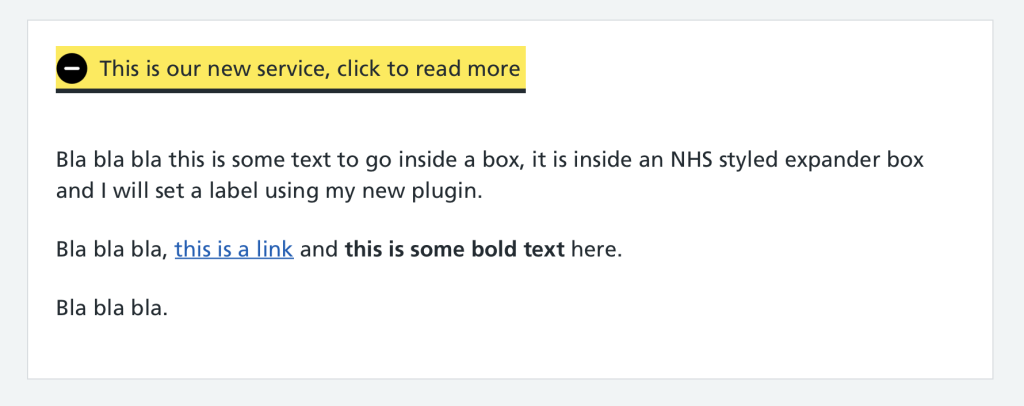
*Website Update* – v1.4
Amendment – We have amended some of the functions in the backend which will allow us to perform template overrides quicker and easier if a Practice were to request a structural change to their website.
New – We have re-introduced the image field for staff members thumbnail photos.
*Website Update* – v1.3
Fix – The ’email submission recipient’ boxes (for the 5 main online forms) will now correctly overwrite the recipient email set in a forms notifications settings, if a field is left empty then the email address set in the forms notifications settings will be used instead.
Amendment – The section headings can now be edited, though some do come with warnings that if they are changed, it can impact the compliance and audit score from the Benchmarking and Improvement tool.
*Website Update* – v1.2
Amendment – When adding additional locations on the ‘Contact the Practice’ page you can now set opening hours for each location, and when the location on the page is changed using the drop-down field the opening times section now changes as well as the location details and map.
Amendment – Size of the boundary map tool has been adjusted to appear full width of it’s container now, removing the white space at the side of it.
Amendment – Removed the option to change the font on the editor toolbar in line with NHS branding guidelines which state that the default NHS font should be “Frutiger”.
Updated – Christmas & New year and also all 2024 bank holidays have been dynamically added to the template for the 7-day warning banner to appear on the home page.
Amendment – The default ‘confirmation’ message which appears when one of the original 5 forms on the website (Cancel appt, Order Px, Register online, FFT & Update details) is submitted has been updated.