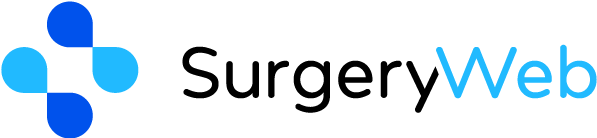Changelog (classic template)
*Website Update* – V5.0.9
Continuing with our work on the “Benchmarking and Improvement Audit Tool”, we have implemented the following theme/framework changes:
Amendment – We have updated the format of the opening times to 12-hour clock, displaying am/pm, and using the word ‘to’ in between times instead of a hyphen.
Amendment – We have restyled the breadcrumbs on inner pages to match the design from the NHS Service Manual – https://service-manual.nhs.uk/design-system/components/breadcrumbs
Amendment – We have restyled the search field in the website header to match the design from the NHS Service Manual – https://service-manual.nhs.uk/design-system/components/header
Amendment – We have restyled the ‘submit’ buttons on all online forms to match the design from the NHS Service Manual – https://service-manual.nhs.uk/design-system/components/buttons
*Website Update* – V5.0.8
NEW – Continuing with our work on the “Benchmarking and Improvement Audit Tool”, we have implemented a new secondary menu. The need for this comes from the item in the audit tool about the main menu and to score ‘well’ for this item, the main menu should have seven items or less. 99% of GP practice websites have more than 7 menu items (or pages that they wish to be as visible as possible) and the links to access these pages need to be situated somewhere on the page, otherwise the page would never be accessible.
The new secondary menu can be accessed via a new menu on the dashboard left hand menu and you can easily add as many menu items to this location as you require.
*Website Update* – V5.0.7
New – We have introduced a new secondary menu in the sidebar below the coloured tiles (above opening times and useful links). This is mainly for the practices who wish to score ‘well’ on the new NHS Website Benchmarking and Improvement Tool by having 7 or fewer menu items on the primary menu, and therefore need a secondary location for the rest of the page links on the website.
Amendment – Default site colour is now NHS Blue (Hex #005EB8)
Amendment – Scrolling ticker has been hidden for mobile devices.
Amendment – We have removed the function which forces the anti-spam honeypot feature to be enabled on all contact forms, our primary anti-spam measure is provided by CleanTalk.
Amendment – Top bar (colour strip) has been removed.
Fix – We have changed the word ‘until’ to ‘to’ in the opening times table which is recommended in the new NHS Website Benchmarking and Improvement Tool
Fix – Feature Tiles now display on the ‘Full Width Template’ when they’re set to ‘top of the page’ and display on all pages.
Fix – When the footer background colour is set to white, a black version of the SurgeryWeb logo will display.
Fix – We have localised the address field in the form builder by relabelling zip code to postcode.
Coming next: We will be introducing a few more elements from the NHS Design Manual such as a re-styled search field and breadcrumbs on the inner pages. We’ll also look to restyle the online forms to match NHS Design standards.
*Website Update* – V5.0.6
New – A function has been added to the website which will automatically generate “ALT” text for images that you insert in to your pages and news posts based on the file name of the image. ALT Text is important for accessibility as visually impaired users who require screen readers rely on this text to describe to them what the image is, and websites are impacted when no ALT text is present. When you upload an image you are able to insert ALT text in the media library for your image.
New – “Open Graph” (OG) meta tags have been added to the websites which means that when your website is shared on social media, there is now a meaningful website title, description and image rather than it being randomly picked up from any available page. Schema markup has also been added to the contact details and opening times to improve Google visibility.
Amendment – The framework of the website header has been altered slightly to reduce some of the vertical space, especially when a patient is visiting a website on a mobile device and the practice has multiple branches, the website requires a lot of scrolling before the patient sees any content. The logo/image width is resized based on its aspect ratio (simply because logos come in all shapes and sizes so this was the best way for us to deal with this), the practice details will be to the right of the logo/image (unless the logo/image is very long, then the details will be in one line below) and any additional branches you may have can be seen by clicking to expand the “Other locations” accordion.
Amendment – The search field has been removed from the right hand sidebar and repositioned to the website header under the NHS logo. On mobile devices, this has moved out of the expanding menu and is visible in the website header at all times. This is based on guidance from the new NHS “GP website benchmarking and improvement tool” which recommends that the search bar is visible on both desktop and mobile, it contains the word “Search” and has a button to tap/click to submit the search.
Amendment – The social media icons which are found in the website footer (only when URLs are entered in the social media settings) have been duplicated in to the website header under the NHS logo.
Amendment – The additional menu that was based in the footer of the website has been removed, there have been many instances recently of errors occurring when practices have updated their menu structure because the header/footer locations have become unmatched, the websites now only have the one main header menu structure.
Amendment – As a result of removing the footer menu as above, we have now moved the CQC widget from the home page in to the space in the footer where the menu was previously situated. If you also want to publish your CQC rating anywhere else on the website, you can do so by using the [cqc] shortcode.
Fix – The spacing between the radio buttons and checkboxes on online forms has been increased.
Fix – Any new practice user accounts which were created in the dashboard were required to be manually approved by an administrator, this was a bug in the security module and this has now been disabled.
*Website Update* – V5.0.5
We have updated a few of our policies including the SurgeryWeb Privacy Policy, the Privacy Policy for all practice websites and this also now includes a Data Processing Agreement between the practice and SurgeryWeb, and a Data Flow diagram which demonstrates the process which occurs when a patient submits any online form on your practice website.
The new privacy policy can be accessed via a link in the footer of your website (underneath the SurgeryWeb logo).
Fix – We have fixed a few minor styling issues with spacing between sections on online forms, and also positioning of sub-sub-menus on mobile devices.
Amendment – We have added an additional setting to the feature tiles so that you can set them visible on “home page only” or “all pages” regardless of whether the parent setting for position is “top of the page” or “right hand side”.
Amendment – We have re-introduced the settings for the NHS UK Widgets so that you can choose to disable/enable any of the 3 embedded widgets from the sidebar.
Fix – If using the home page sliding gallery feature, the navigation arrows and play/pause buttons were visible if there was only 1 slide, these are now hidden and will only display if you have 2 or more slides.
*Website Update* – V5.0.4
Fix – On the Practice staff template, if the feature tiles are set to the top of the page and display on home page only, they were still appearing on this template.
Update – The accessibility widget (provided by Userway) has been updated
Fix – The content editor for the pop-up message did not include the Media Library button so images could not be inserted, this is now present.
Fix – In some regions, the HSCN network was blocking the third-party address that the website stylesheet was being loaded from so websites were loading without any styling (internally only, functioning correctly to the public). Stylesheets now being loaded locally.
Amendment – Changed the icons next to the menu items for “Feature Tiles” and “Customise your website” in the dashboard.
Amendment – Maximum height set for the NHS logo in top right corner as the NHS Scotland logo was displaying a large logo.
*Website Update* – V5.0.2
New – We have added an additional text-alert feature to accompany the home page pop-up message feature. This text-alert will display a red text box spanning the top of the website and any text entered will be prefixed with “Important: ” – this can be used for messages related to closure, technical faults or any other urgent matters. This can be enabled within “Customise your website > Text alerts/Popups”.
New – We have added an option to remove the coloured tiles from all pages (except for the home page) when the position of the tiles is set to “top”. When the coloured tiles span across the top of the page rather than at the right hand side, they push the page content further down the screen and on smaller screens this could be below the viewport. It is important to have the tiles displaying on the home page as that is the website landing page, but it is equally as important to have your page content visible and easily accessible to users hence the option has now been added to remove them. This option can be found in the “Feature Tiles” settings.
Fix – Arrows on home page carousel have been darkened and given a semi-transparent white background to make them more visible over the images.
Fix – Spacing/margins have been amended around the open/closed indicator.
Fix – Enabled the ability for logged in users to delete forms, and also re-send notification emails from Entries.
Fix – Page title added to the page content when using the full-width page template.
Fix – Clickable links have been fixed on the home page carousel if links are added to slides.
*Website Update* – V5.0.1
Following the deployment of the much anticipated v5 update, there are a few amendments and bug fixes:
Fix – Added additional styling for tables in page content.
Fix – Removed margins from the open/closed indicator when there are multiple locations as this was causing too much wasted vertical spacing in the header.
Fix – Sizing amendments to logo image (if uploaded).
Fix – Reapplied “lazy load” to the media library. When scrolling through uploaded items, this used to just keep loading more items as you scroll, this was replaced by a “load more” button after every 80 items, the button has now been removed and continuous scrolling restored.
Fix – Sizing amendments to images in the sliding carousel on the home page as these were being cropped.
Fix – Captcha field in the form builder has been hidden as the reCaptcha feature has been replaced by our new anti-spam measure provided by CleanTalk so reCaptcha API keys have been removed from all sites and adding this field to a form will generate an error, so the option has been hidden.
Fix – Coloured tiles have been removed from all inner pages on mobile to save vertical scrolling on small devices when browsing.
*Website Update* – V5.0
After many months of coding and styling, SurgeryWeb are pleased to announce that there is a major update in the SurgeryWeb Practice website theme.
This update may not look too different to you on the front-end, however the website has been re-built from the ground up using an updated framework which will make future enhancements much easier to come by. As well as structural improvements behind the scenes, the website is much more responsive for tablet and mobile devices, and we have also improved some of the features, added some new settings, but more importantly we have been working on Accessibility WCAG compliance and GDPR compliance.
When will my Practice get the update?
This deployment has already started but will take around 2 months to complete because unfortunately it is not an update we can just overwrite your current website with. This update contains features that require some manual copying of your content in to new fields and also manual installation of some new tools to run in the background such as the new anti-spam software provided by CleanTalk and an updated Analytics widget for your dashboards.
Can’t wait to see it? The new theme is up and running on our demo website which you can see at https://demo.surgeryweb.org.uk
Here are some of the more apparent changes:
Header styling – The positioning of your Practice details and the open/closed indicator will move around depending whether you have a logo/image uploaded and also if you have more than 1 branch/location listed, we have tried to reduce the vertical spacing as much as possible but are aware that if you have 3 or more branches then this can take up a fair bit of space at the top of your website.
Menu structure – The menu structure now follows the web standard of opening sub-menus on click rather than on hover which improves accessibility on tablet/mobile devices as you simple cannot hover a mouse over something when using a mobile. Clicking the top-level menu item will open the drop down submenu, and top-level menu items should be duplicate within the submenu.
Scrolling ticker and slideshow gallery – These features now have pause/play buttons as it is a WCAG Accessibility requirement to provide the user with options to stop animations from running on a web page.
Coloured Tiles – We have added the option for you to move the coloured tiles from the right hand side to span across the top of the page content.
Pop-up boxes – We are using a new pop-up modal for the pop-up message and tiles that link to forms/pop-up content which is more responsive and easier to close.
Full Width page template – We have introduced a new page template for when you want to publish a page without including the right hand sidebar, the content will span the full width of the page, this is very useful for pages that contain wide images or tables.
Practice Staff page – We have amended how the Staff page template works giving you the option to create as many staff groups as you need, and then you can include as many staff members as you need within each group, there is also a content editor available for each staff group. The staff members can still be re-arranged amongst themselves, but you can also re-arrange the staff groups amongst themselves if required.
*Website Update* – V4.1.2
Fix – The websites Accessibility Statement contained the contact/support email address for SurgeryWeb so when the public where searching for an email address for the Practice, they were finding SurgeryWeb within their Google results and sending personal emails, there were also some NHS organisation and private clinics sending patient related correspondence to SurgeryWeb. The email address has now been removed from the statement so it no longer will display in search results.