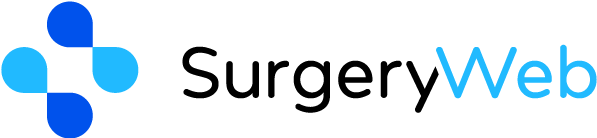Changelog (classic template)
Theme 1 – V2.0 – MAJOR UPDATE
Dear all
I have been working on a theme update the last couple of weeks which was finally rolled out tonight, it contained several fixes/amendments and new features. The updates (and reasons for) are listed below:
Security
- All SurgeryWeb websites are now protected using SSL Certificates, which adds an extra layer of security to the site, your web browser will display either a green tick, green shield or a padlock next to the web address to indicate that your website is secure. You have a duty to safeguard personal data submitted to you via your forms under the Data Protection Act, and by having a secure website in this way you are fully compliant. SurgeryWeb is one of the only Practice website suppliers to offer this.
Customisable Options
- I have redeveloped the ‘Customisable Options’ menu, previously the website was required to load all fields within all 7 tabs at once, rendering the page load speed quite slow – this has now been split in to several seperate sections.
- The sidebar features have been redeveloped to allow several new options, you can now select what/where you want a core tile to link e.g. if you wish not to use the on-site ‘order prescriptions’ form and would prefer to link this tile to your clinical system, you can now do that. You can also now re-order the core tiles by click and dragging the left side of each row up or down.
- The sidebar features core tiles have new icons.
- There is a new section for ‘Useful Links’, these were previously coded in to the theme but you can now add/edit/remove your own useful links to appear in the website sidebar.
- There is now the option to change the NHS logo in the header to the NHS Scotland logo (due to us now supplying website to practices in Scotland).
Forms
- All forms now have a ‘Captcha’ field to prevent spam, users submitting a form must enter a 5 digit combination of letters/numbers to successfully submit. Please remember to add a Captcha field to all new forms you may create!
- ‘Partial Entries’ functionality has been removed, this was displaying partially entered submissions from spam bots which were never sent out to Practices as the bots never passed the Captcha verification, but it’s not nice to see in the dashboard!
Pages
- The ‘Find Local Services’ page now has an editable content area to write content above the ‘Find Services’ widget.
I hope you find the above additions useful, and as always SurgeryWeb appreciate all feedback.
Theme 1 – V1.4
I have made a few more amendments/additions to the core SurgeryWeb theme that may be of interest to you.
Addition – I have introduced a small text area below each of the ‘Practice Staff’ headings where you can insert a short description about that particular group of staff members, for example for the Practice Nursing Team you could introduce them as being available daily to run specialised clinics for x, y and z, and then list the names and roles as normal below. There is also a new ‘Additional Text’ field at the bottom of this page for including details about outside agencies such as Health Visitors, District Nurses, any other staff who patients may meet in your Practice.
Change – I have zoomed the location map (at the bottom of your pages) in 2 levels as the locations were quite far out compared to some of the maps on your previous websites.
Fix – There was a minor issue with the FFT tile on mobile not linking to the correct page which contains the form, this has been fixed.
Upcoming – The next update will include customisable “Useful Links” section so that you can include your own links in addition (or to replace) the default 111, NHS Choices and PatientUK links. It will also include changes to the Footer where the additional menu will be removed and a new CQC widget area will be introduced.
Few minor amendments
Good morning and Happy December 1st!
Just a few minor amendments to the core theme:
- Extended the ‘block’ that contains the Practice Name (and image if you have one) and reduced the ‘block’ that contains the NHS logo (if enabled) and your Practice telephone numbers, this is to prevent text wrapping of the Practice name for longer names.
- The page/post editor now allows you to create tables, change font, and also insert HTML if you’re lucky enough to know it.
Coming soon – I will very shortly be redeveloping the Practice Staff section to include subcategories, in case you wanted to subcategorise your nursing team for example, in to Nurses, HCA’s etc..
Theme 1 – V1.2
We have added a new feature for you, the ability to create your own customisable additional tiles.
Within your “Options” screen, on the features tab, you’ll see a new field at the bottom of the page titled “Additional Fields”, this will let you create an unlimited amount of tiles to link to external websites.
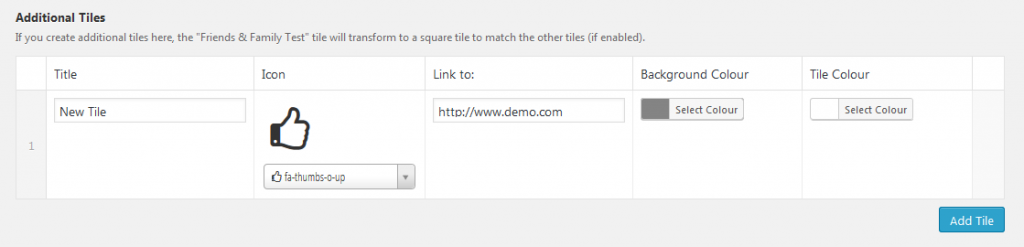
So by default (without additional tiles), your website will have a longer “Friends and Family Test” tile than the others to fill the white space in your sidebar:

But as soon as you create and save a new tile, this will automatically transform in to a regular sized tile so that your new additions can continue across the row:
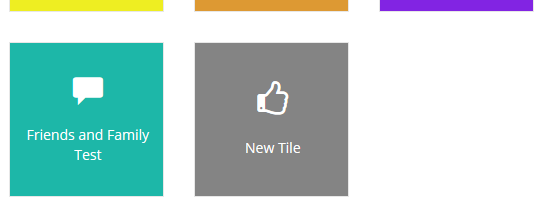
Theme 1 – V1.1
Change – we removed the Friends and Family test from the home page (because being so open on each page leaves this feature open to abuse) and we made an additional customisable button for this feature, you can change the tile colour and icon/text colour as with all your other feature buttons in your “Options” screen. As with the other buttons, the form will pop-up on desktop and direct to an additional page on mobile.
Bug fix – When the pop-up message was enabled, it would look great on desktop but the width was not mobile responsive so the full message was not readable on mobile devices, this has now been fixed and it is fully responsive.
Addition – We have introduced a Useful Links section where the Friends and Family Test previously was, there are currently logos for NHS 111, NHS Choices and Patient UK. If you think there are others that should feature, please let us know.
Addition – You are now able to amend your main navigation menu, using the “Menus” link in your dashboard. Menu items can be dragged up or down to re-arrange their ordering, and you can also add/remove links at your convenience.
Theme 1 – v1.01
Just a minor update to the theme, I have amended the template for the Practice Staff page slightly so that images are now optional (and a message has been inserted on the page editor to explain this).
If images are uploaded for staff members, they will appear in a grid with 3 columns across, but if only names and roles are entered without an accompanying image, the names will display in a vertical list with roles underneath.
Theme 1 – v1.00
We have launched SurgeryWeb with one very customisable theme. As we update elements on this theme or start to develop more themes for you, we will update this log with what you can expect to see or what we have already rolled out.
Keep an eye on the Changelog for full details.