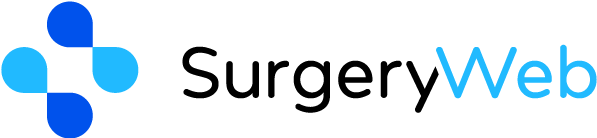*Website Update* – v1.9
*Website Update* – v1.9
Fix – When using a Practice Logo in the header, this now links back to the home page correctly.
Fix – When you click “See All News” from the home page, the news archive would display 10 posts per page but the page numbers navigation was missing from the bottom, this has been resolved and you can now browse all published posts.
Amendment – The cards which display the news posts now include the publish date.
New – Another new toolbar feature has been introduced to allow you to create boxes (NHS Cards) on your page of content which have the NHS framework appearance (clickable white box with blue heading and arrow icon).
To create an NHS card, click the new “Add NHS Card” button:

This will open a small pop-up asking you to enter a heading for your card (i.e. ‘Ante-Natal Clinic’), some description text (i.e. ‘We run an in-house Ante-Natal clinic, click here for more details’), the URL for your link (the web address to link the text to) and whether the link should open in a new tab/window or not (if you are adding a link to a page on the same website, untick this, but if it is an external website then tick this so your patient is not taken away from your website).
When you click OK, a ‘shortcode’ for your card is added in to the content editor and when you view your page you will now see your new card on the page.