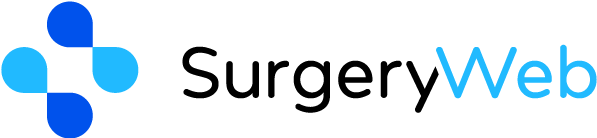*Website Update* – V5.0.6
New – A function has been added to the website which will automatically generate “ALT” text for images that you insert in to your pages and news posts based on the file name of the image. ALT Text is important for accessibility as visually impaired users who require screen readers rely on this text to describe to them what the image is, and websites are impacted when no ALT text is present. When you upload an image you are able to insert ALT text in the media library for your image.
New – “Open Graph” (OG) meta tags have been added to the websites which means that when your website is shared on social media, there is now a meaningful website title, description and image rather than it being randomly picked up from any available page. Schema markup has also been added to the contact details and opening times to improve Google visibility.
Amendment – The framework of the website header has been altered slightly to reduce some of the vertical space, especially when a patient is visiting a website on a mobile device and the practice has multiple branches, the website requires a lot of scrolling before the patient sees any content. The logo/image width is resized based on its aspect ratio (simply because logos come in all shapes and sizes so this was the best way for us to deal with this), the practice details will be to the right of the logo/image (unless the logo/image is very long, then the details will be in one line below) and any additional branches you may have can be seen by clicking to expand the “Other locations” accordion.
Amendment – The search field has been removed from the right hand sidebar and repositioned to the website header under the NHS logo. On mobile devices, this has moved out of the expanding menu and is visible in the website header at all times. This is based on guidance from the new NHS “GP website benchmarking and improvement tool” which recommends that the search bar is visible on both desktop and mobile, it contains the word “Search” and has a button to tap/click to submit the search.
Amendment – The social media icons which are found in the website footer (only when URLs are entered in the social media settings) have been duplicated in to the website header under the NHS logo.
Amendment – The additional menu that was based in the footer of the website has been removed, there have been many instances recently of errors occurring when practices have updated their menu structure because the header/footer locations have become unmatched, the websites now only have the one main header menu structure.
Amendment – As a result of removing the footer menu as above, we have now moved the CQC widget from the home page in to the space in the footer where the menu was previously situated. If you also want to publish your CQC rating anywhere else on the website, you can do so by using the [cqc] shortcode.
Fix – The spacing between the radio buttons and checkboxes on online forms has been increased.
Fix – Any new practice user accounts which were created in the dashboard were required to be manually approved by an administrator, this was a bug in the security module and this has now been disabled.